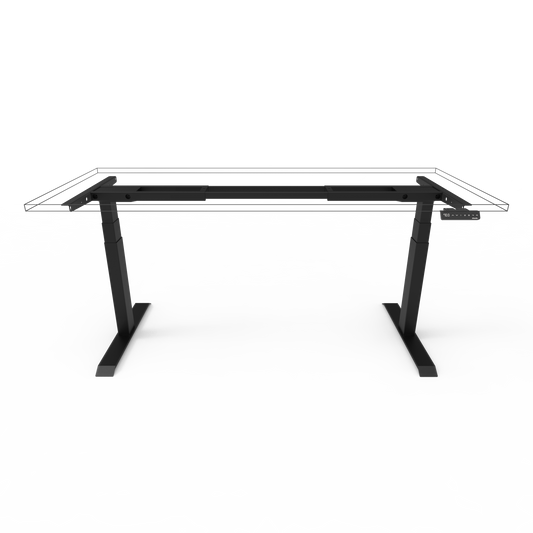Real gamers know the importance of a quality gaming desk setup.
Setting up a gaming desk isn’t like setting up any average desk, there is a level of strategy and design that should be considered in the setup. The desk layout should be supportive of the gamer’s comfort and functionality needs.
Everything should be considered, from the display placement to the audio setup, even the positioning of the mouse and keyboard matters. The key to finding the best gaming desk setup is in the details and small features. Small details can have a huge impact on your success and your interaction with your PC.
You don’t have to be an interior decorator to consider the ergonomics and the science of designing the perfect, accessible desk setup. We’ve put this article together to help gamers understand how body movement interacts with technology for results, and how comfort and health should be considered when setting up your perfect gaming station.
The ideal gaming desk setup will be different for everyone. Everyone has different tastes and different needs. With that considered, it’s fair to say that there is no one “right” way to set up your gaming desk, but these tips will open your eyes to some options, and introduce you to important elements that should be considered in the process.
Sit Stand Gaming Desks
What does every gamer need? A gaming desk.
The gaming desk is essential to the success of any gamer, it’s the centre of the gaming process.
Looking for a gaming desk isn’t the same as shopping for a basic table, the full setup should be considered. That means comfort level, size, and aesthetics.
Form and function are the keywords here. Finding the ideal gaming desk revolves around comfort and functionality. The right desk, paired with the right chair is the beginning of the perfect gaming desk setup. Here are some chair and desk options to start with:
Sit-stand desks may be the best option for a healthy and functional gaming setup. Gaming desks come in multiple configurations and are customizable to fit user-specific requirements for the ideal gaming experience. Stando offers height-adjustable gaming desks that range in levels from beginner to ultimate, with all levels considered in between.
A quality gaming desk standing desk can help to improve health and increase productivity. Standing has been proven to create a better mood and increase daily concentration levels. A healthy gaming environment and increased focus levels ultimately lead to greater performance.
Ergonomic Gaming Chair
A good chair can change the game when it comes to comfort. Some gaming chairs may look cool, with racing-style seats and aesthetically pleasing design, but all chairs are not created equal. Finding a quality comfortable ergonomic gaming chair could change the outcome of your game.
There are loads of choices for gaming chairs and comfortable office chairs to choose from on the market, with a wide range of comfort levels, styles, and prices. Keep in mind that adjustability is essential when sitting for long periods of time. Invest in a chair that offers armrest adjustability, planes for forearms support, and removable lumbar support.
No matter what type of chair type chosen, height and weight must always be considered when choosing the ideal gaming chair. A chair designed for a smaller person may not be the most comfortable for a larger person and vice versa.
Stando uses a fusion of engineering, design, and ergonomics to create the Stand Omega ergonomic office chair, which is perfect for gaming setups. The chair is both aesthetically appealing and high in quality with matte black powder coat finish and breathable mesh seat back. The industrial-grade design is durable and made to last long.
The best thing about the Stando chair is the full range of adjustments. The chair is super easy to use with easily accessible levers. The DirectShift technology provides 39 degrees of tilt angle backrest adjustment and can help prevent back pain from sitting for long hours while gaming. Gamers who sit all day can benefit from the airflow mesh seating and back support features.
Ultimate Gaming Desk Setup Checklist
Here are some things to consider including in your gaming desk budget:
Cable management system: Nobody likes loose wires and cables, and honestly, it could be dangerous. Cable management systems are essential for a successful game desk and PC setup, and Stando sells an integrated cable management system perfect for households with pets who like to chew on wires.
A large mouse pad: Gaming mousepads are larger than your average computer mousepad, they’re designed to allow the gamer to easily move the mouse during games that require high levels of mobility.
Mouse wire holder: While you’re thinking about mouse pad accessories, consider investing in a mouse wire holder. This is especially useful to stop your mouse wires from getting caught on things and messing up your game.
An air canister: Notice how your keyboard gets full of crumbs after hours of gaming and snacking? An air canister can help, it cleans the keyboard and can be used to remove dust from inside the PC case. All gamers need an air canister.
An extra controller: Some games just don’t work well on the mouse and the keyboard, that’s when a controller comes in.
Portable hard drive: Don’t crowd your desktop with huge gaming files. Clear your PC and invest in a portable hard drive.
A desk fan: Gaming can get intense, especially in summer and the hot PC monitor doesn’t help. Investing in a USB desk fan could increase comfortability and ultimately enhance gaming performance.
A gaming chair: A gaming chair is a major key to a successful game. See above for more information about choosing the right gaming chair. Investing in your chair is investing in your game!
LED Lights: These might be an extra treat if you are on a budget, but if you can afford them, they do change the game for the better, and, honestly, they are not that expensive.
A Headset Holder: Especially useful if you have very expensive headphones, and it helps to keep the desk space nice and tidy. Also useful for holding multiple headsets for visitors or couple setups.
Webcam and Mic Stand: Streaming and group gaming platforms are seriously booming right now. If you are looking for success on streaming sites like Twitch and Youtube, you’ll definitely need a webcam and a mic stand.
How Do You Set Up A Gaming Desk?
Consider these four features to when purchasing your gaming desk:

- Consider the ideal desk surface: Your desk surface choice should be based on more than just aesthetics. Some glass desks, for example, may look good but may be difficult for a mouse track, and easily breakable. Even some desks made with safety glass may not be sturdy enough for a large amount of weight. When choosing your gaming desk, consider the amount of weight that will be placed on the desktop. The desk surface should be sturdy and comfortable. After considering the functionality of the surface the fun part starts, consider how the desk should look to compliment personal style. Choose a desk surface that represents your style.
- Consider your space: A smaller office or gaming space, clearly, would need a smaller desk. A minimalist approach is nothing to be ashamed of. Base your gaming desk choice on what you already have to work with. If you are working with more space, you may want to consider an L-shaped desk or a wider desk that gives space to spread out your gaming setup. Consider your regular movement pattern, do you move often? If so, consider getting a collapsible setup or one with multiple functionalities.
- Comfort is a priority: Consider investing in a sit-stand desk or a standing desk. Comfort and health should be the first priority. Sitting all day is not good for the body, a desk that offers the flexibility to stand may be ideal for a healthy gamer. Standing desks come in various styles and can be adjusted to the ideal position for the user. Doctors and professionals recommend standing desks as a way to significantly help posture and position.
- Cable management is key: Wires can get annoying. Routing all the gaming cables is essential to a comfortable gaming setup, and it has a huge impact on the aesthetic appeal of the setup. Stando’s range of standing desks include a cable management system to keep your cables neat and tidy. This will make it much easier when it’s time to clean, and it’ll increase the safety of your gaming area.
How Do You Set Up A Gaming Desk Display?

The gaming desk display is pretty important, especially if you want to see what you are doing. Not only do you need to find the right display, but you also need to figure out the best positioning. Monitor placement can change the entire feel of your setup. The key is to find the perfect balance for your gaming setup.
The display positioning will depend on how many monitors will be used on the gaming desk. An adjustable monitor arm will ensure that your display is positioned comfortably. Multi-monitor setups are easier to use for some and they are becoming increasingly more popular. Choose between a multi-monitor setup, a basic single monitor setup, or invest in a wider monitor.
Once the monitor is purchased, the next step is figuring out how to position them (or it.) Two monitors side by side is a classic option. Another great option is mounting a screen on a wall with a gaming monitor directly in front of the gaming desk setup.
Choosing the right display setup also depends on mobility. If you like to move your setup around a lot you may want to use a flexible mount. There are so many tools available on the market to enhance the display and gaming setup. Stando’ computer monitor arms can attach to the gaming desk, or wall mounts in different ways to allow users to reposition the gaming display, and leaving more free desk space.
Proper display placement can affect productivity and impact your health. Professionals say that the primary monitor should always be placed directly in front of you in order to avoid muscle strain in the neck and throughout the body. Professionals also recommend placing dual monitors directly next to each other. Monitor displays should be about an arm’s length away.
How Much Does A Decent Gaming Setup Cost?

The average gaming setup can range anywhere from $750 for a basic setup to about $2500 for a professional top-of-the-line set-up. If you are asking yourself, “how do I build a cheap gaming setup? ” The price really depends on the preference and could increase drastically depending on the gamer. Keep your costs down by limiting unnecessary accessories and looking for bargains on the necessary items.
The perfect gaming setup really depends on the gamer. You can decide if you want to spend a little extra on a fancy headset holder or a portable hard drive, but never settle for poor essentials, it could be the thing that ruins your game.
Two of those essential items that should not be substituted or left out are a quality gaming desk and an adjustable gaming chair. Invest in a standing desk and an ergonomic gaming chair for increased comfort and enhanced performance. These will benefit your health and posture in the long run and prevent you from suffering back pain due to long hours spent gaming.
At Stando we specialize in creating desks and chairs that are optimised for the ideal gaming experience, and personalized for the customer. Investing in Stando products is investing in your game.
For more information on this, please contact Stando here.